Submission form
When you add to the submission form additional fields (from workflow wizard) these strings won't auto translate. Hence, you need to add the translation manually. Please take the steps explained here-under to implement this:
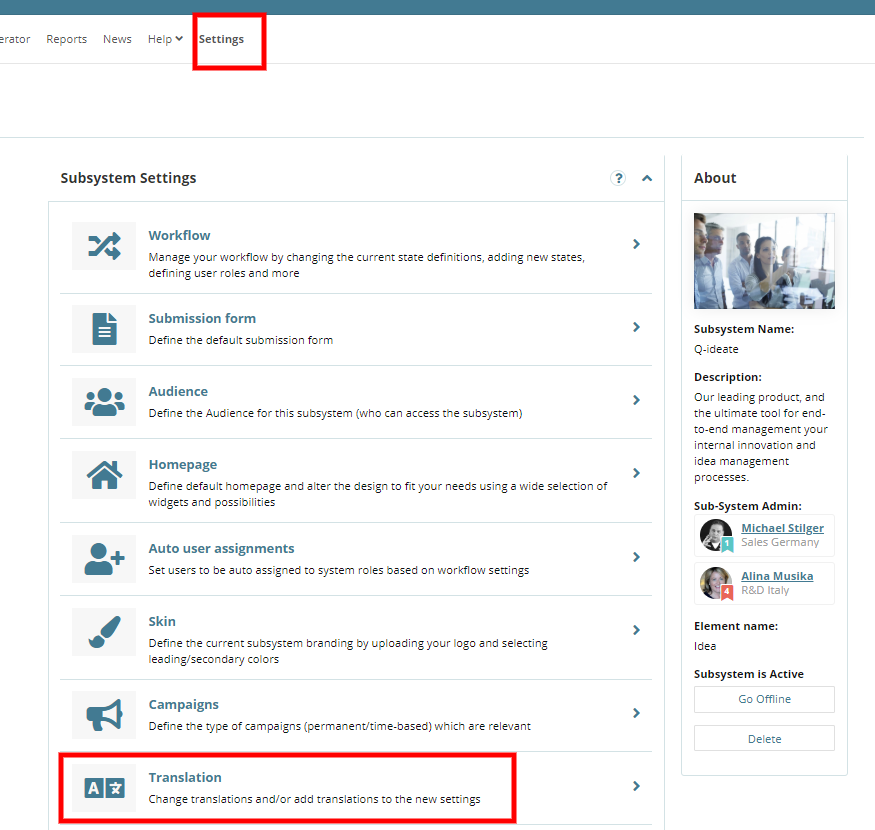

3. After finding the wanted field, fill in the translation in all languages wanted and submit the form.

Translation of a dependent field options
In case your "select" field has dependent fields, the options mentioned in each dependent field should be translated under Terms (Settings> Translation> Workflow> Terms).
Dependent field for example:


Search for the dependent field title. Each option will appear in a different row. Click on the languages you'd like to translate and insert the relevant translation.

Static Text Field Type
For a static text field, 2 different rows will appear with the title name, "Label" and "Fields Content Text". In the "Field content Text" submit the wanted translation that will be shown on screen.

Campaign subtitle translation
In order to translate your campaign subtitle, go to Settings> Translation> Pages> Homepage.

Find your campaign and insert the wanted translation:

Google translate
When changing the systems language and all ideas get translated but one, this most likely indicates Google translate hasn't completed its translation. There is a delay between the creation moment till it is effectively translated by Google. This delay can take up yo 48 hours.
If you are experiencing any other issue that was not describe in this article please contact support via ticket.
