The evaluation sessions are crucial for a successful innovation process, and the review committee members' corporation is a must for having an effective and productive evaluation.
There are several ways to communicate with the review committee members depending on how the review committee members selected and the nature of the evaluation session.
- Communicating w Review Committee members that are defined on the session level
** Customer Success Tip: This is mostly relevant for short-term campaigns in which sessions are opened for limited time, and with known number of ideas/projects
The relevant evaluators are defined here: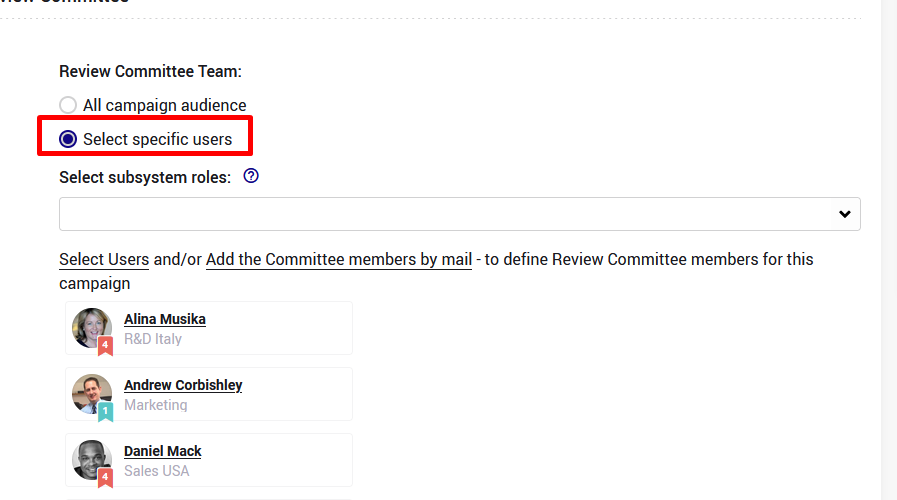
- Automatic email when the session is enabled
This email is sent upon every session enabling, unless requested differently: The subject and content of email is maintained by Qmarkets team. it contains a link to the page from where the users can rate/evaluate the ideas.
The subject and content of email is maintained by Qmarkets team. it contains a link to the page from where the users can rate/evaluate the ideas.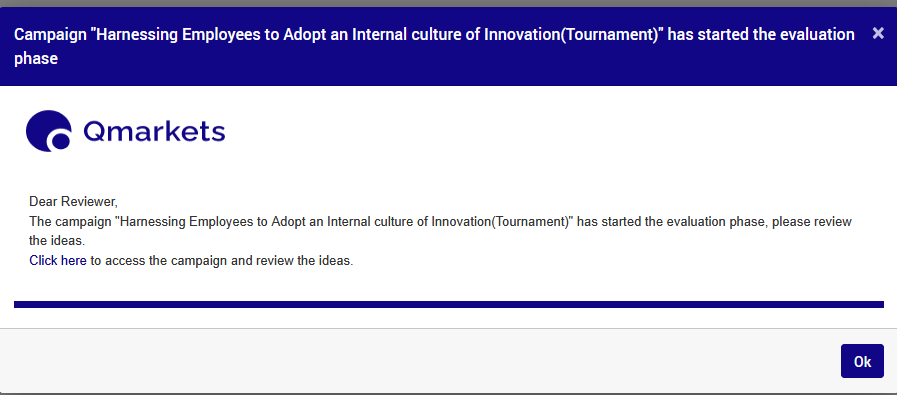
- An ad-hoc bulk email
This email is defined and sent manually by the campaign manager as explained in this article or in this video.
- Automatic email when the session is enabled
- Communicating w Review Committee members that are assign by Role
** Customer Success Tip: This is mostly relevant for idea boxes/campaigns that are always open, and ideas/projects are moved to the evaluation states constantly.
The relevant role(s) is defined here: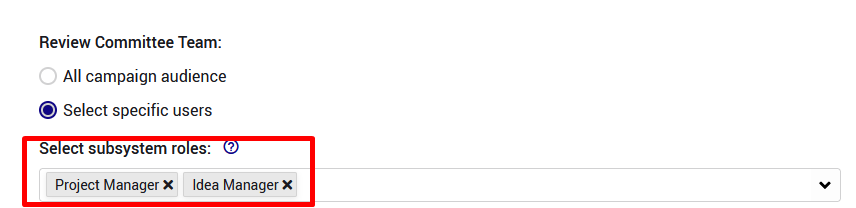
Define an automatic email when the an idea moves to the relevant state(s)
The recipient of the email should be the role that is selected to act as the evaluator.
See this article in order to learn how to define workflow-based emails and reminders.
